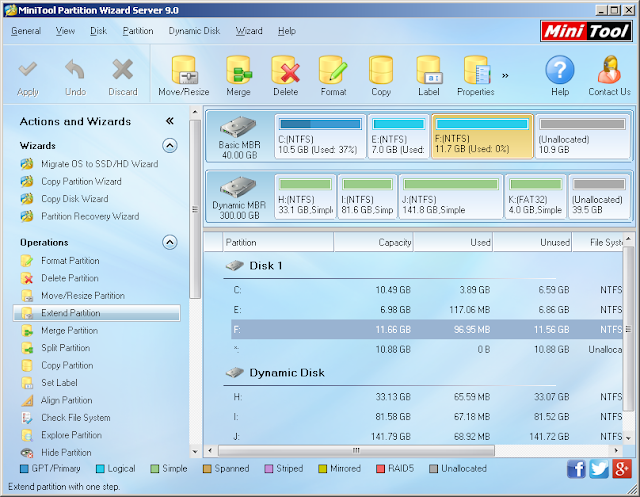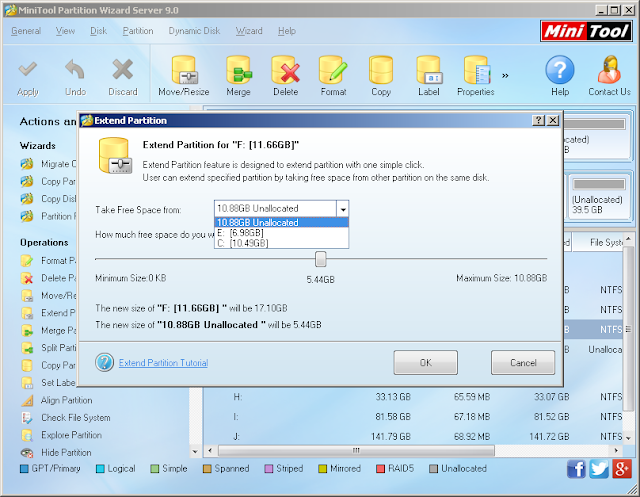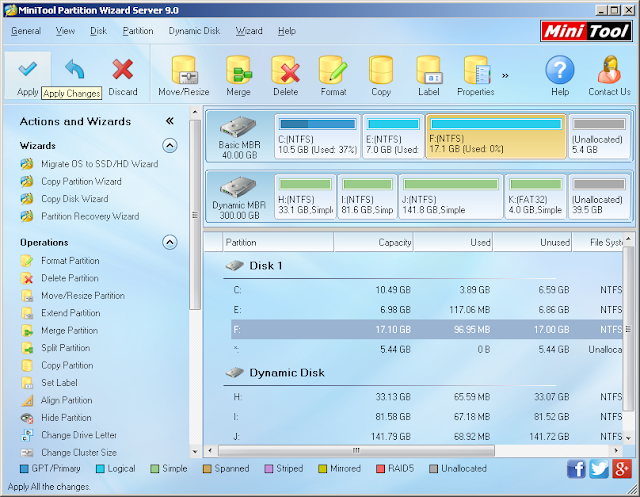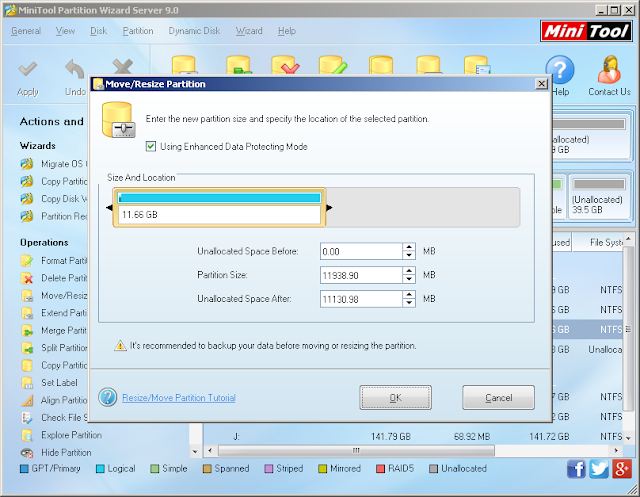You can partition a hard drive in Windows Server 2003 efficiently as long as you purchase Partition Wizard.
As reasonable partition is important for computer performance, it is necessary for users to partition a hard drive reasonablyto utilize the disk space better. When it comes to partition a hard drive, users may think of Disk Management first. As a Windows built-in tool, Disk Management can help users realize several basic functions (including creating, deleting andformatting partition).
However, in actual use, more functions are needed because users have different requirements due to different situations. Thus, the functions provided by Disk Management cannot meet users’ needs any more. To manage the disk and partition of Server 2003 efficiently and conveniently, user need to make use of a partition magic server to help them. For example, MiniTool Partition Wizard is an excellent program to partition a hard drive in Windows Server 2003. Let’s go to see its wonderful functions.
Functions of Partition Wizard
This partition software has many useful functions. Except for the functions owned by Disk Management, “Move/Resize Partition”, “Merge Partition”, “Split Partition”, “Rebuild MBR”,“Convert FAT to NTFS”and other functions are available to users.
“Extend Partition” is frequently used as most users need to adjust partition size for some purposes during the period of computer usage. However, Windows Server 2003 doesn’t support partition extension. So, to solve the problem of irrational partition space allocation, users should resort to a third-party partition magic for server 2003, like Partition Wizard.
Launch the software to enter the main interface. Choose the partition (F:) needing extended and click “Extend Partition” to go on.
Select a partition (or unallocated space),from which free space will be taken toF:, and then drag the partition size indicator to right or left to determine the size needing to be extended. Click “OK” to go back to the main interface.
Finally, users just need to hit “Apply” to run the order.After that, the process of extending a hard drive in Windows Server 2003 is finished.
Besides extending partition, “Move/Resize Partition” also can be used to change the partition size. The only difference is that “Extend Partition” can borrow free space from any partition on the same disk, while “Move/Resize Partition” can just add space from the adjacent unallocated space.
Users can drag the partition handle to set the partition location and drag the end of partition handle to adjust the partition size.After that, users can click “OK” to return to the main interface and then click “Apply” to apply the operation.
There are so many practical functions that we couldn’t introduce each one in this passage. To realize better computer performance, users are suggested to purchase this partition magic server to assist them to partition a hard drive in WindowsServer 2003 in a better way.You can also enter its websiteto know more detailed information of Partition Wizard.